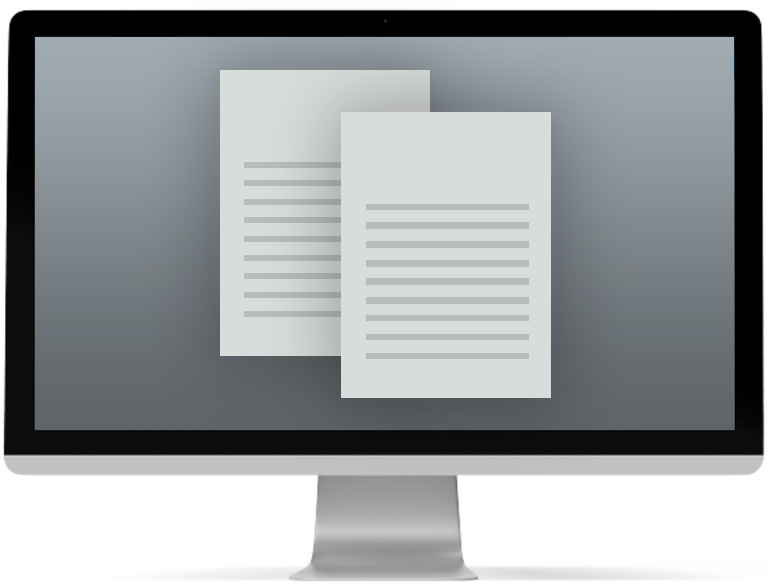Managing Your Payroll Account Made Easy!
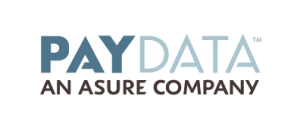
Whether you are logging into payroll first time or making updates to your current demographic information, you can access our self-service online payroll system by clicking on the link to the right.
Once you click on the link, you will find the username and password requirements listed right there on the login screen.
This site can be accessed from anywhere and at any time of day for your convenience!
For First Time Users
Please find the instructions below for Web Pay Registration:
- Access the login page
- Click Register User.
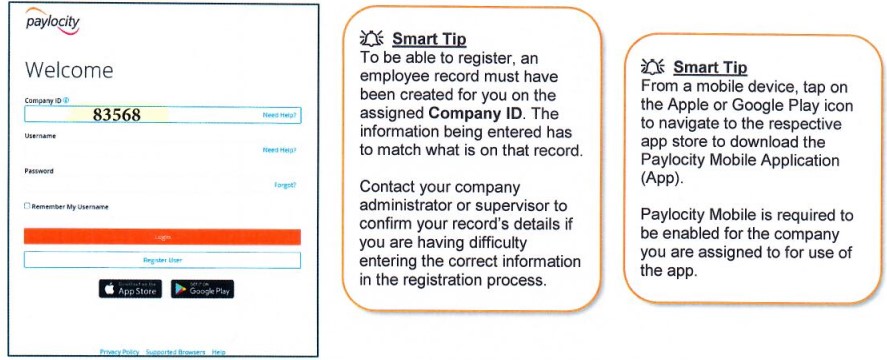
- Enter the Paylocity assigned Company ID (not case-sensitive), then your last name. Company ID= 83568
- Enter your nine-digit Social Security Number (SSN) in the SSN and Confirm SSN fields.
- Enter your Home Zip Code.
- Click into the box next to I’m not a robot and click Continue
- If prompted to further confirm you as a user after checking the box, complete the verification steps and click Verify.
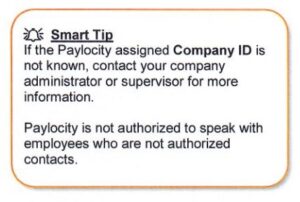
- Enter the Username (not case sensitive), then the Password (case sensitive) into the Password and Confirm Password fields. Click Continue.
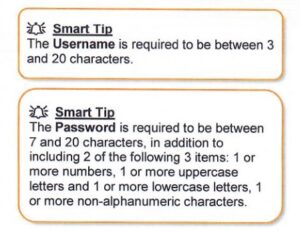
- Select challenge questions from the Questions (1, 2, 3) drop downs, provide the answers, and click Continue.
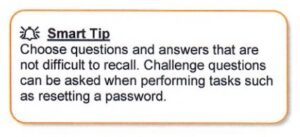
- Review all the populated information and click Finish to create your user account.
Click here to access Paylocity:
Employee Portal (evolutionpayroll.com)
If you have any questions or need assistance please contact Human Resources:
Laura Brace
Phone: (802) 453-3911